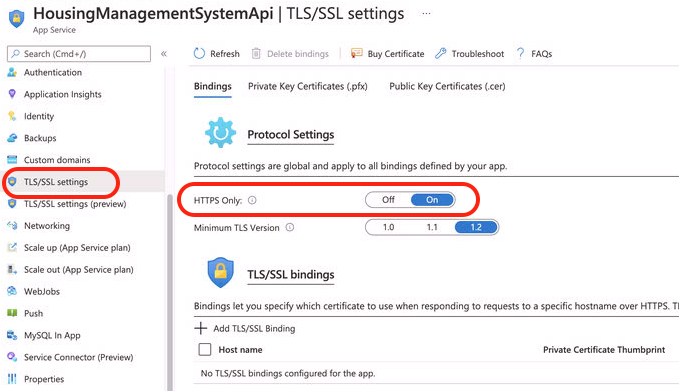Health Checks
Each API exposes a /health endpoint that provides a response based on the health of the API.
The basis of health is specific to each API and further information is detailed within API specific documentation.
Endpoints
GET: /health
Response
Healthy | Unhealthy | Degraded
Azure Configuration
App services in Azure allow configuring health checks. For more information see here.
To configure a health check:
- Navigate to the App Service.
- Click on
Health checkin the left navigation pane. - Click
Enable. - Enter path of health check endpoint.
- Click
Save
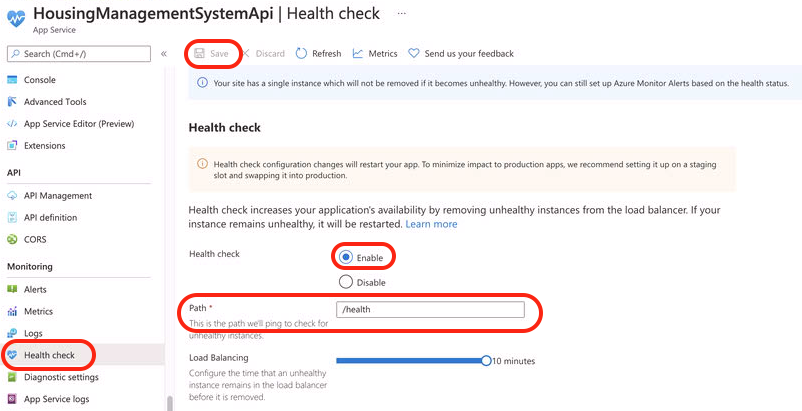
After specifying the health check endpoint, if HTTPS redirect is enabled within the application (as is the default for .Net Web APIs), then HTTPS Only setting need to be turned on.
- Navigate to the App Service.
- Click on
TLS/SSL settingsin the left navigation pane. - Toggle
HTTPS OnlytoOn